Appcessibility: How can we make mobile applications work for all?
By Madeline Brown and Umesh Krishnamurthy
April, 2020
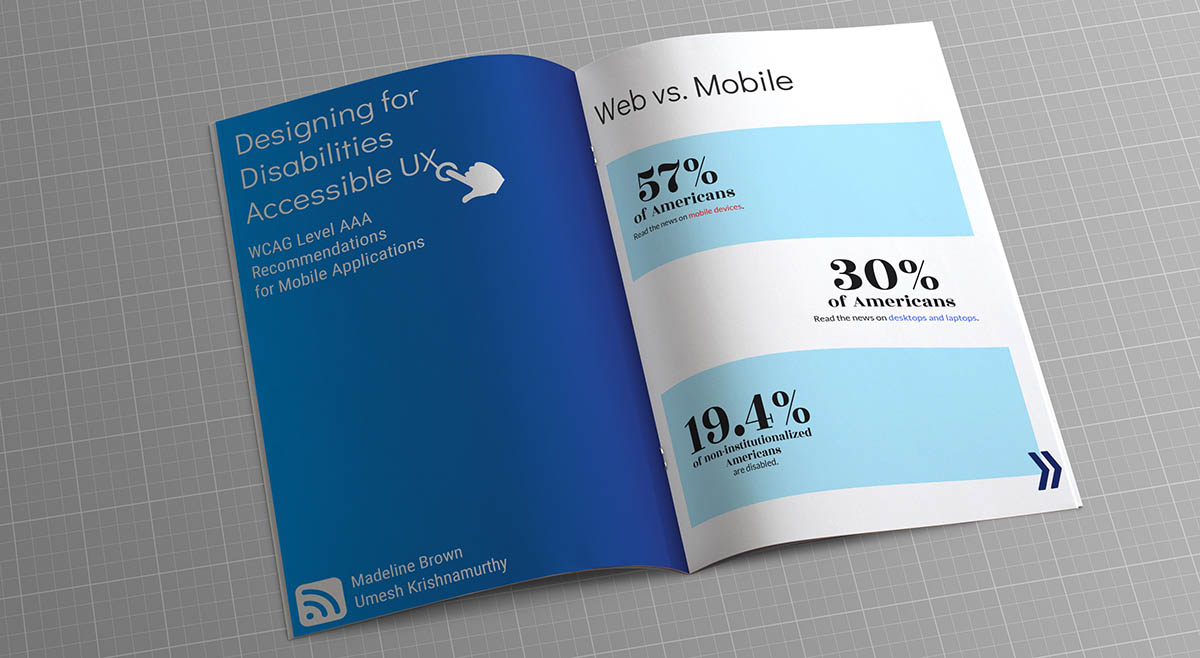
Here at the University of California, Merced (UCM), Dr. Lace Padilla’s cognitive science course, Global Good Studio, challenges graduate students to identify a complex issue and work towards a solution for the betterment of all. The course pairs students from a variety of backgrounds and skillsets who may not otherwise cross paths due to different course trajectories and departmental requirements. By combining skill sets, students can ask insightful questions and come up with interdisciplinary solutions.
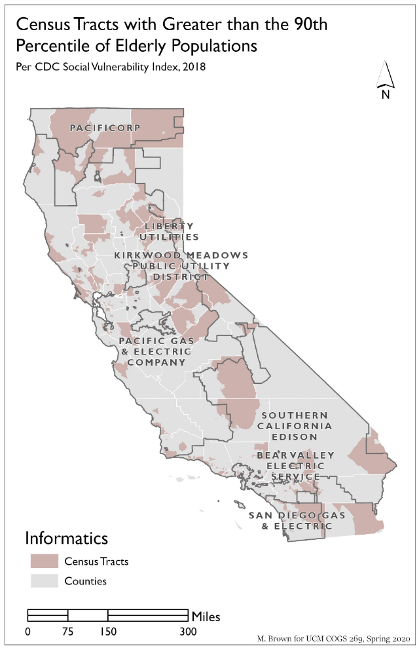
For our project, we, Maddie Brown- Geographer, and Umesh Krishnamurthy- Human-Computer Interaction (HCI) Researcher, were able to combine our spatial thinking and user experience frameworks to begin asking questions about mobile applications. We initially discussed how multiple utility-ignited fires have initiated Public Service Power Shutoffs (PSPS) throughout California and wondered how customers were receiving notifications. We then explored the mobile applications and websites of the Investor Owned Utilities (IOU) in California, as the majority of electric customers are in one of six IOU’s. There was significant variation in app design, from non-existent (no apps to be found in the app store), to well developed with critical power status information on the app’s primary interface. What began as an exploration of electric utility companies’ mobile apps led to iterating through a series of questions regarding best practices for mobile to app conversion. This ultimately resulted in working to understand and then communicate who may be benefitted or negatively impacted by variations in mobile applications and disabilities.
To understand the impacts on end-users, we familiarized ourselves with the Web Content Accessibility Guidelines (WCAG). WCAG standards do not have mobile-specific designations for best practices for application development. As of this blog posting, the WCAG recommends utilizing best practices for computer-based websites for mobile applications. Given that the WCAG’s recommended Level A and Level AA are required to meet Section 508 of the Rehabilitation Act of 1973 for the Americans with Disabilities Act compliance, we chose to explore user priorities of the third level, Level AAA. Meeting Level AAA would ensure applications are at their highest level of functionality for users with disabilities.
While comparing the simple terminology and categorization of A, AA, and AAA, it may seem extreme to want to expand to level AAA, beyond government requirements. When the guidelines are explored in-depth, however, we noticed specific requirements that may seem intuitive are not, in fact, included in levels A and AA. For example, Levels A and AA do not require that definitions of abbreviations and acronyms are available. Now imagine that this blog post discussed UCM, HCI, PSPSs, IOUs, WCAG, and the W3C without first telling you the reader what they were! Wait, what was W3C? We didn’t tell you! (it’s the World Wide Web Consortium), and if this post simply met Levels A and AA, we wouldn’t have needed to.
We constructed our two-part experiment to gain a better understanding of how users with select common disabilities and medical issues may prioritize Level AAA recommendations. Both activities were card sorting experiments. The first activity involved users ranking recommendations based solely on their textual explanations, which were paraphrased in some instances for clarity. The back of each notecard identified the guideline number. The second activity involved participants sorting the cards into participant-designated categories. Umesh then statistically analyzed the results from the first experiment to determine how participants ranked their guidelines. For the second portion, user-defined groups were compared to the four main categorizations of WCAG Guidelines: Perceivability, Operable, Understandable, and Robust.
Unsurprisingly, users ranked standards that were most closely related to their specific disabilities highest, such as a participant with colorblindness prioritizing the ability to adjust colors of text against background blocks. The participant with small motor skill disabilities and arthritis prioritized interactive touch-based components, as it took them longer to enter data through touch screen cell phones. What was insightful, however, was the overall trends in priorities of users with disabilities, independent of each participant’s own disability. Madeline was able to utilize the analysis of the card-sorting experiments to compose personas for participants- compelling ways to share a small portion of information to drive home the overall point: Mobile applicant end users are interested in specific capabilities of Level AAA guidelines.
While each participant is a single member of a community, these representative findings should be coupled with publicly available data on spatial trends. As the WCAG works towards implementing mobile-specific standards and companies aim to improve customer satisfaction, a few minutes of comparing user needs, quick statistics, and geospatial information can go a long way! We challenge utilities to look through our findings, such as personas representative of senior populations with arthritis or small motor skill disabilities (over 50 million US residents!), then look at a basic map of their service territories aligned with CDC data on census tracts that have over the 90th percentile of senior citizen residents. While it may not be feasible to overhaul an existing application to meet all Level AAA recommendations, small changes can make a big difference for the well-being of customers.